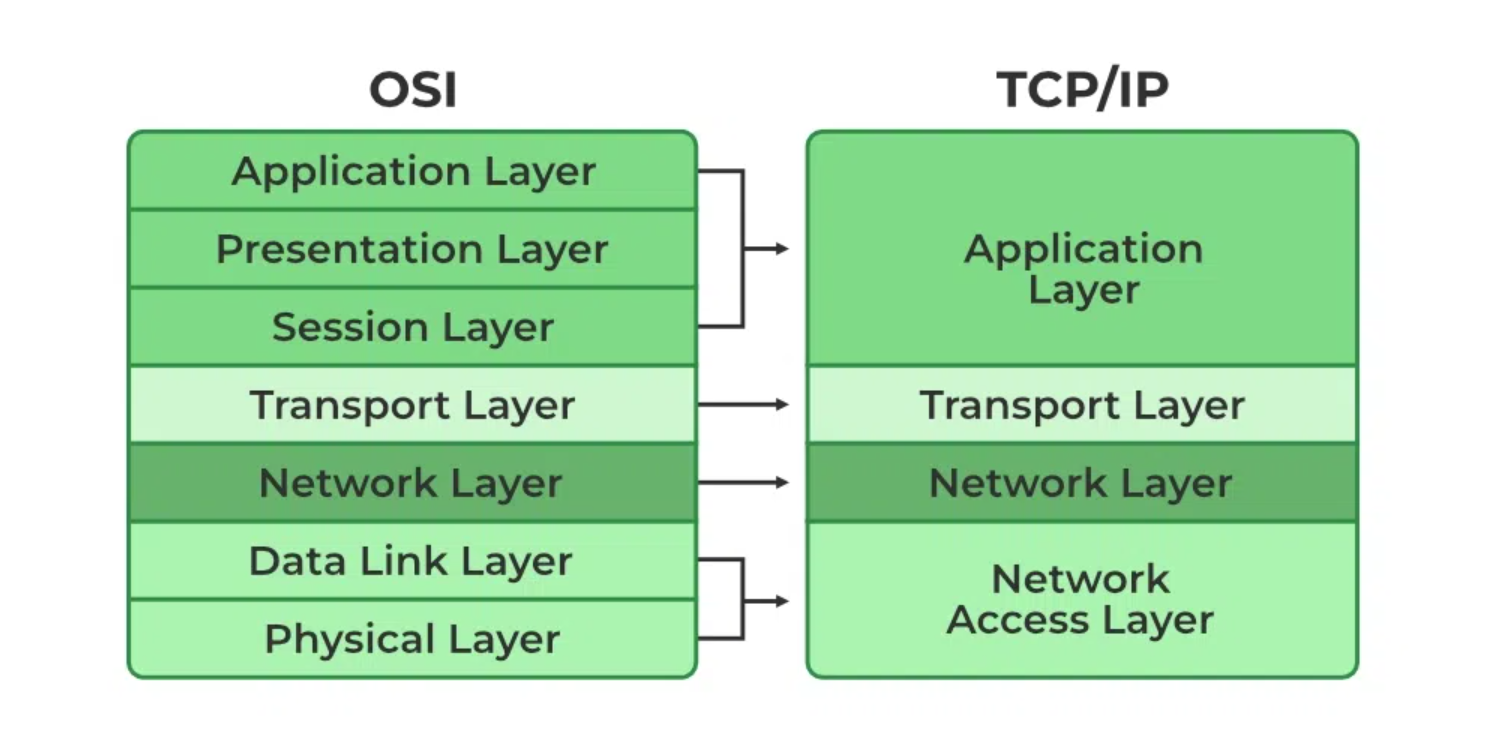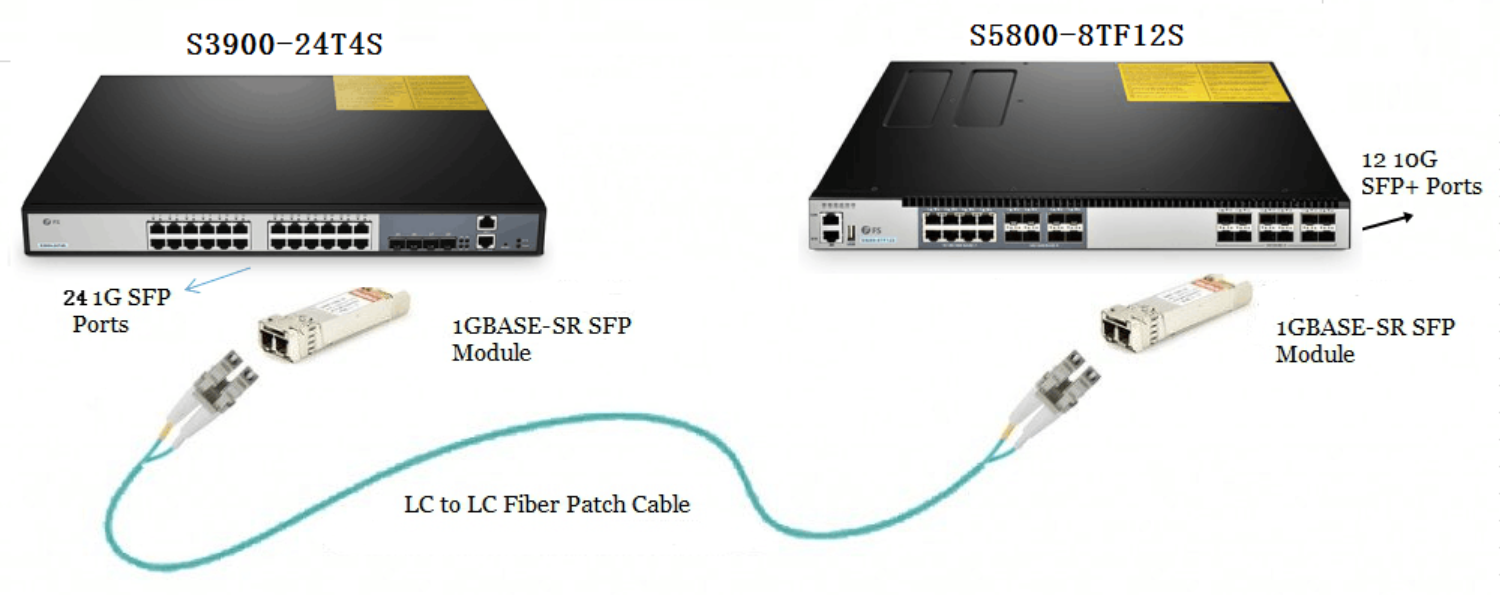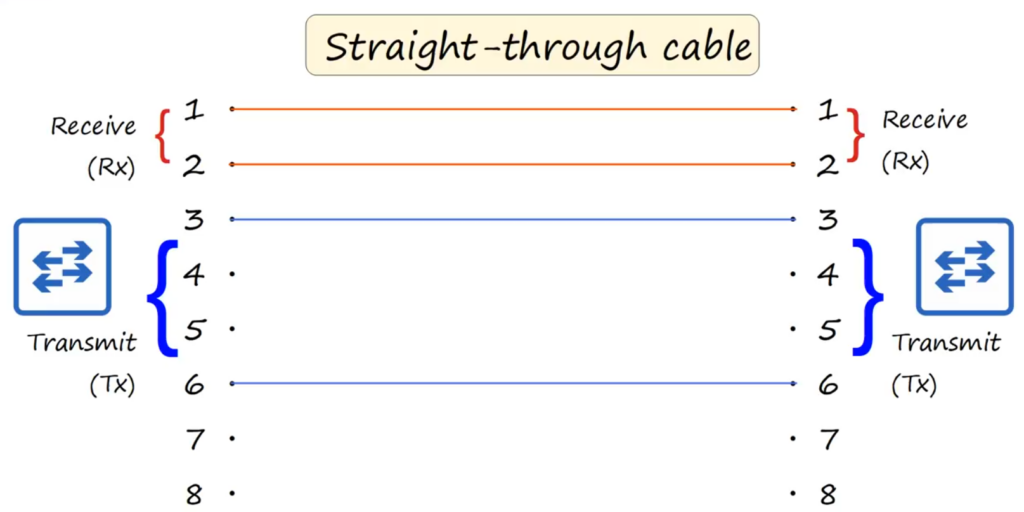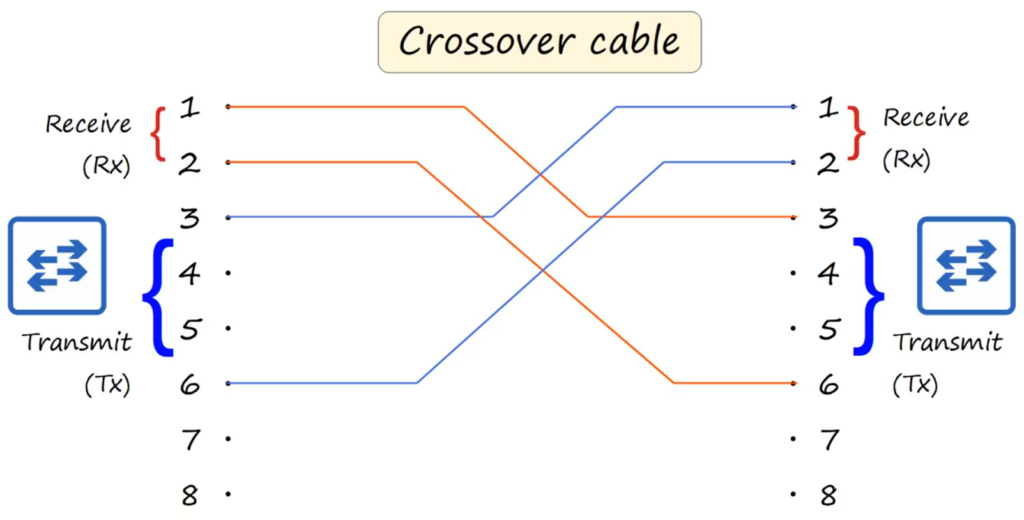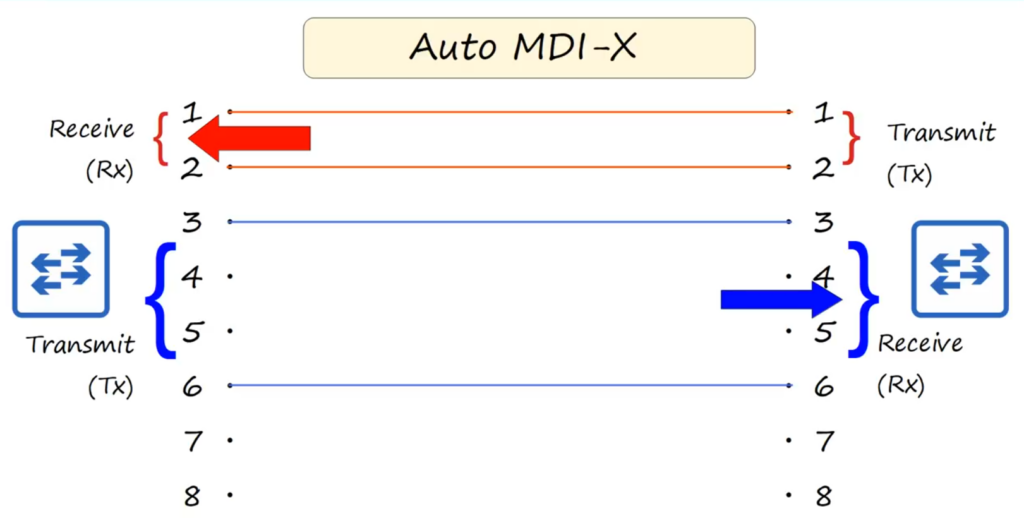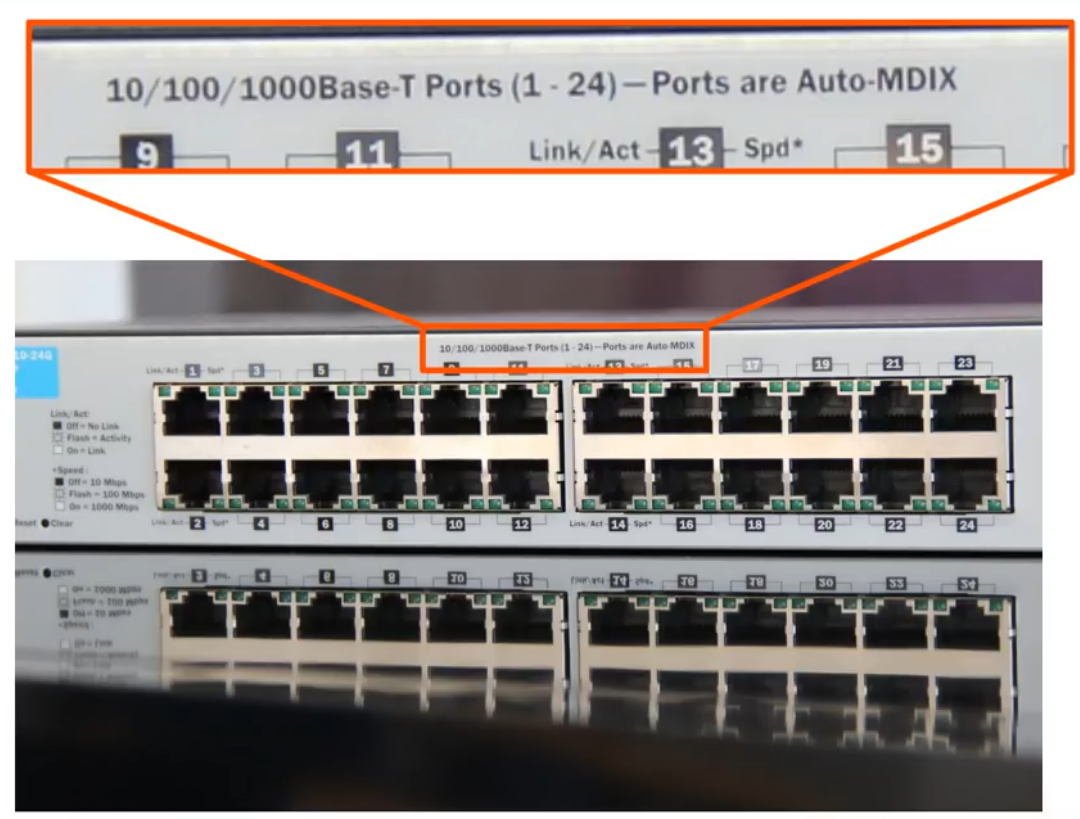In the realm of computer networking, two primary models are fundamental in structuring how devices communicate: the OSI (Open Systems Interconnection) model and the TCP/IP (Transmission Control Protocol/Internet Protocol) suite. While the TCP/IP suite is more widely recognized in everyday use, the OSI model remains a significant theoretical framework that helps in understanding the protocols and standards that govern network communications.
What is a Networking Model?
A networking model provides a framework for categorizing and structuring networking protocols and standards. Protocols define the rules by which devices on a network communicate. These rules dictate how data is formatted, transmitted, and received across different devices. Essentially, networking models ensure that various devices from different manufacturers can interact seamlessly without compatibility issues.
The Importance of Networking Models
Imagine a scenario where manufacturers like Dell and Apple each developed their own proprietary networking protocols. Dell devices would communicate effectively with one another, and the same would be true for Apple devices. However, without a standard model, a Dell PC would be unable to communicate with an Apple iMac. This lack of interoperability would pose significant challenges in today’s diverse technological landscape, especially in environments like the internet, where devices from various manufacturers need to work together.
Both the OSI model and the TCP/IP suite help standardize network communications to overcome these issues. While the OSI model is not used in practical networking today, it provides critical insights into how network engineers conceptualize networking processes.
The OSI Model: Layers of Networking
The OSI model was developed by the International Organization for Standardization (ISO) in the late 1970s and early 1980s. It is a conceptual framework that categorizes network functions into seven distinct layers, each serving a specific role in facilitating communication between devices.
The Seven Layers of the OSI Model
- Application Layer (Layer 7)
This is the closest layer to the end user and interacts directly with software applications that facilitate communication, such as web browsers (e.g., Chrome, Firefox). Protocols like HTTP and HTTPS operate at this layer, enabling data exchange between the client and server. Key functions of the application layer include:- Identifying communication partners
- Synchronizing communications
- Presentation Layer (Layer 6)
The presentation layer translates data between the application layer and the network format. It ensures that data is presented in a format that the receiving application can understand. This layer is also responsible for data encryption and decryption. Its main function can be summarized as:- Translating data to the appropriate format.
- Session Layer (Layer 5)
This layer manages sessions or dialogues between applications. It establishes, maintains, and terminates connections between devices. For instance, when multiple users access a service like YouTube simultaneously, the session layer helps manage these connections effectively. - Transport Layer (Layer 4)
The transport layer is responsible for breaking down larger messages into smaller segments for transmission. This segmentation is crucial for reliable communication, as it reduces the risk of data loss during transmission. This layer also provides end-to-end communication services and is where data is segmented and reassembled. - Network Layer (Layer 3)
The network layer provides logical addressing (IP addresses) and is responsible for routing packets of data across networks. It determines the best path for data to travel from the source to the destination, which is particularly vital in large networks like the internet. Routers operate at this layer. - Data Link Layer (Layer 2)
This layer provides node-to-node connectivity and ensures that data packets are transferred reliably over the physical medium. The data link layer is responsible for framing, error detection, and addressing within a local network. Switches operate at this layer. - Physical Layer (Layer 1)
The physical layer deals with the physical connection between devices. It defines the electrical and physical specifications of the devices, including cable types, voltage levels, and data rates. It is responsible for converting digital bits into electrical or optical signals for transmission.
Encapsulation and Decapsulation
A critical concept in the OSI model is encapsulation and decapsulation. When data is prepared for transmission, it moves through each layer of the OSI model, with each layer adding its own header (and possibly a trailer) to the data. This process is called encapsulation.
- Encapsulation Process:
- Application Layer: Data is generated and prepared.
- Transport Layer: A layer four header is added, turning the data into a segment.
- Network Layer: A layer three header is added, converting the segment into a packet.
- Data Link Layer: A layer two header and trailer are added, resulting in a frame.
Once the frame is transmitted to the destination, the reverse process, called decapsulation, occurs. Each layer removes its corresponding header (and trailer) until the original data is retrieved at the application layer of the receiving system.
The TCP/IP Suite: A Practical Approach
The TCP/IP suite is a practical networking model that has become the foundation of the internet. Unlike the OSI model, which is more theoretical, the TCP/IP model was developed based on real-world networking practices and has evolved to address the complexities of network communication.
Layers of the TCP/IP Model
The TCP/IP suite consists of four layers:
- Application Layer
This layer encompasses all protocols that applications use to communicate over the network. Examples include HTTP, FTP, and SMTP. - Transport Layer
The transport layer is responsible for ensuring reliable data transfer between devices. TCP (Transmission Control Protocol) and UDP (User Datagram Protocol) are the primary protocols operating at this layer. TCP provides reliable, ordered, and error-checked delivery of a stream of data, while UDP offers a simpler, connectionless transmission model. - Internet Layer
This layer handles the addressing and routing of packets across multiple networks. The Internet Protocol (IP) is the primary protocol at this layer, responsible for delivering packets to their destination based on the IP address. - Link Layer
The link layer is responsible for the physical transmission of data over the network medium. It encompasses protocols and technologies that define how data is physically sent over the network, including Ethernet, Wi-Fi, and other technologies.
Conclusion
Both the OSI model and the TCP/IP suite play crucial roles in networking, with the OSI model providing a theoretical understanding of network processes and the TCP/IP suite offering practical implementations. Understanding these models is essential for anyone looking to delve deeper into the world of networking, as they form the basis for most modern network communication protocols and standards.
As technology continues to evolve, these models will remain fundamental to the study and practice of networking, ensuring that devices from diverse manufacturers can communicate effectively in an increasingly interconnected world.